This is a bold text. If you want to emphasis something put<em>or use html posuere cubilia Curae; Etiam eleifend nisi at dui aliquam sed sagittis massa imperdiet read more
This is heading 1
This is heading 2
This is heading 3
This is heading 4
This is heading 5
This is heading 6
HTML Element Tag Tests
Here is the address for Automattic, using the <address> tag:
San Francisco, CA 94105
United States
This is an example of an <anchor> (otherwise known as a link). This abbr. is an example of an <abbr> tag in the middle of a sentence. Here is a TLA showing off the <acronym> tag. What, you want to see some over-sized text using the <big> tag? Can you cite a reference for that, using the <cite> tag? Have you noticed that all of the tag names are displayed in code-form, using the <code> tag? Similarly, I could emulate keyboard text, using the <kbd> text tag, or emulate teletype text using the <tt> tag.
Note: dui dolor, venenatis vitae hendrerit eu, tincidunt vel nisi. Vestibulum quis lorem sem, sed consectetur metus. Someone famous in Body of work
Oh no! I wrote something incorrectly. I’d better delete it, using the <del> tag. I could alternately strike something out using the <strike> tag, or strike something out using the <s> tag. So many choices, which I emphasize using the <em> tag. Just to clarify, this is some inserted text, that I’ll highlight using the <ins> tag.
Need to display completely unformatted text, such as a large block of code? Use the <pre> tag, which lets you display:
#container {
float: left;
margin: 0 -240px 0 0;
width: 100%;
}
Want to quote the WordPress tagline Code is Poetry
? Use the <q> tag to add quotes around it. This is strong text (otherwise known as bold), using the <strong> tag.
Need to write H2O or E = MC2? You may find great use for subscripting text using the <sub> tag, or for superscripting text using the <sup> tag. Need to call out a variable? Use the <var> tag.
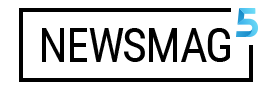













![How to Play the Most Amazing Instrument [Video]](https://demo.tagdiv.com/newsmag/wp-content/uploads/2016/05/111-180x135.jpg)









