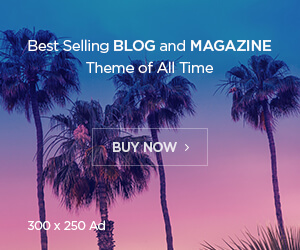iPad Pro: Design
It’s much bigger than you think. That’s the first thing that needs to be said about the iPad Pro. Using it is similar to how a ten-year-old must feel when he gets his hands on a regular iPad Air 2. That said, holding the device between the corner of your elbow and hand enables you to operate the Pro with relative ease and comfort.

However, this is a device that’s clearly been designed for use on a table or another flat surface (I’m afraid I didn’t get the chance to test it out on my lap). Hence the introduction of the $169 Smart Keyboard.
That display is 12.9in diagonal, with good reason. If you turn an iPad Air’s display to portrait mode, two of them together equal a single iPad Pro in landscape orientation. Essentially, you’ll be able to use two iPad Air apps side-by-side without forcing them to run at a reduced scale in iOS 9, thanks to its new multi-tasking features.


















![How to Make a Perfect Caffe Macchiato [video]](https://demo.tagdiv.com/newspaper/wp-content/uploads/2015/04/maxresdefault3-218x150.jpg)